Although Celestial Frontier is primarily a text based game, the space is very three dimensional. Navigation occurs on a simple three dimensional universe using basic Newtonian-like physics. There are no orbital mechanics in place, so planets and asteroids do not orbit around the star. Static entities like planets and stars are fixed in space. Travel through space is simplified to linear point to point transfers using constant power acceleration calculations.
Celestial Frontier gives you information about the proximity of ships or stations to other entities, but currently does not provide a three dimensional graphical representation of areas in space.
¶ Navigation Requirements
In order for an ship to move throughout space, it must have a Bridge, an Engine Room, and an installed ship engine. Stations can never move, even if they have these facilities. The bridge interface will provide actions for docking, undocking, and traveling to entities in the vicinity of that ship.
When a bridge begins a navigation job, it will attempt to lock the ship. Because of this, players may build multiple bridge facilities on one ship, but only one will be able to control the ship at any given time (This may be applicable if the ship is renovating internally while idle in space).
¶ Flight
The basic flight actions (Docking, undocking, and ship movement) use the same fundamental parameters. The navigation actions are designed to be able to be queued, and so the configuration is what is applied at the moment the job begins. Instead of specifying the burn time (the amount of time that the ship spends burning fuel during the trip), the action allows you to specify what percentage of the trip should have an active burn.
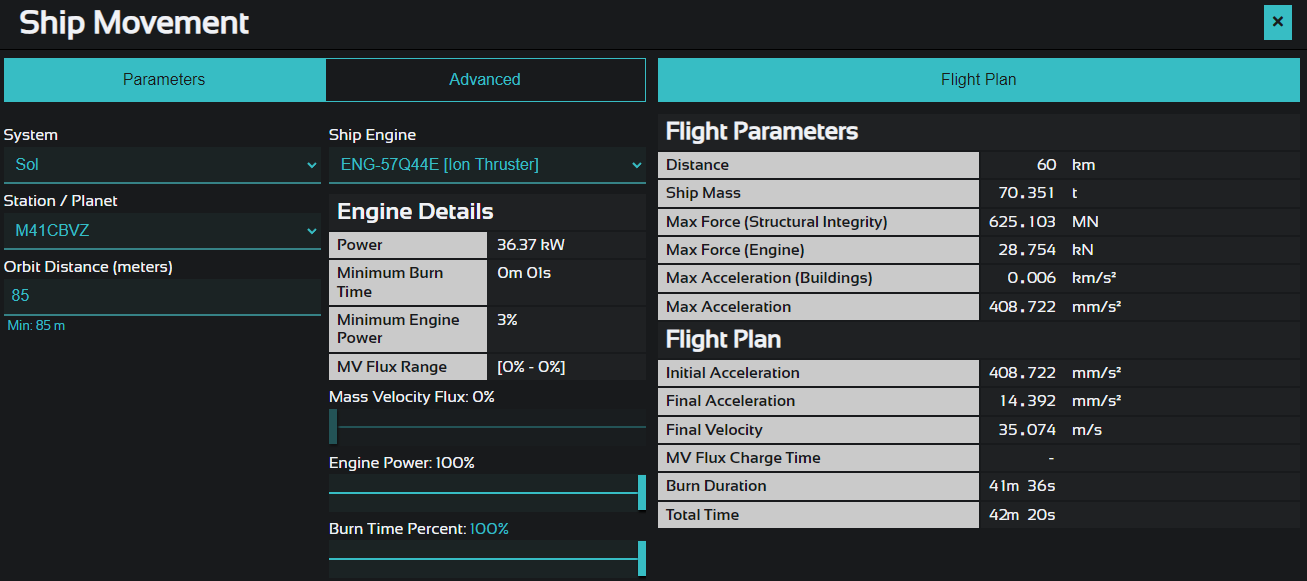
The flight plan will describe the details of how fast the ship accelerates and how long the trip will take.
Note that the Flight Plan uses the ship's current location as a starting point, which may or may not be where the ship is when this ship movement job is executed!
The flight may fail while plotting the course if the parameters are invalid
¶ Parameters
¶ Destination
The System, Station / Planet, and Orbit Distance determine where the ship is headed. The orbit distance is the desired distance to have between the ship and the destination itself. The minimum value generally depends on the size of the ship and the destination.
¶ Ship Engine
For every flight, the ship must select an engine. There are three different types of engines: Ion Thrusters, Impulse Drives, and MVF Engines (Mass Velocity Flux). Ion Thrusters are generally smaller engines which can be used to travel short distances. Ion Thrusters have low minimum burn times and engine power requirements. Impulse Drives are larger engines and generally must burn for a longer time. Although they are faster than Ion Thrusters, they may not be able to effectively move short distances without overshooting. Impulse Drives are more useful for traveling throughout a solar system. MVF Engines are special engines capable of altering the fundamentals of physics to travel faster than the speed of light.
¶ Engine Power / Burn Time Percent
When traveling through space, it may be beneficial to adjust the power and burn time for fuel efficiency or other reasons (Currently fuel is not implemented, and so engine power is usually set to 100%). Adjusting the sliders can speed up or slow down the trip. In some cases, players may want to use a larger engine at a lower power rather than using a smaller engine because it is faster.
¶ Flight Parameters / Flight Plan
The flight parameters table on the right hand side displays important information about the ship's capabilities. The ship's mass, structural integrity, and building components have direct impacts on the acceleration. The flight plan is a preview of the speed and duration of the flight. For more information, see Flight Mechanics.
¶ Docking
A ship can dock within another ship or station to interact with it. To dock within another ship or station, the ship must satisfy three requirements.
- The ship must be able to fit in the docking bay in any rotation (A 20x10x60 ship can fit within a 60x30x10 docking bay)
- The smallest cross sectional plane of the ship must fit through the docking bay doors (A 20x10x60 ship can fit through any 10x20 door)
- The docking ship must be within Docking Range
¶ Requesting Docking Access
When a ship begins docking at a docking bay, it will first request docking access. If the conditions listed above are not met, the docking job may fail. If the conditions are met, the ship will be put into the first-in first-out docking request queue. The number of ships that can be docking or undocking within a docking bay at any given time is dependent on the size of the docking bay doors. Each ship takes up a section of the door space, and so the next ship in the queue can only begin docking or undocking when there is enough available area in the door for the ship to fit through. The number of ships that can fit in the docking bay is also limited by the volume of the ships compared to the volume of the docking bay itself. If the docking bay is full of ships, no other ships may dock and they will remain in queue.
¶ Docking Range
To prevent ships from attempting to dock from unreasonable distances, every docking bay has a maximum range that the docking ship must be within in order to gain docking access. The maximum range is dependent on the size of the port and the size of the docking ship. The general strategy for determining the maximum range is based on the question: If we squeeze one million ships around the port, how far away is the farthest ship? The strategy ensures that the port is not too congested and that larger ships have higher maximum ranges.
¶ Docking Fees
When a ship queues a job to dock, the current docking fees that are associated with that docking bay are saved within the job. Since the job is queued and may happen later, the listed docking fees become the Maximum docking fees that this job will allow. If the docking fees of the station are changed between when the job was queued and when the job was executed, the docking job may fail due to unexpected increased fees.
When a ship initiates docking and requests docking access, they will lock in the docking fees at that point. Docking fees are paid on departure of the docking bay (Either by undocking or moving to a hangar), and any changes to those fees while the ship is docked will not apply.
Be sure to have enough credits to pay the docking fee if you plan to stay for awhile! If you do not have enough credits to pay the docking fee, you cannot undock your ship and it will continue to accumulate fees!